Having a clean and organised environment is extremely mandatory for multiple reasons. Firstly, it helps you locate all of your important files and necessities while saving you so much time. Secondly, studies have shown that having an organised environment reduces levels of stress and anxiety and helps one to increase their levels of productivity.
Not only is this advantageous for all home makers, but also for all students, companies, and you name it. This also applies to the greatest technological innovation of all time, the smartphone. You and I already know that there’s tons of apps, files, and other media stored on your smartphone. Having them organised and also in place is extremely important and saves you the time and effort of locating them.
It is also important to keep your smartphone’s space always intact as running out of storage space is such a hassle. By doing so, not only do you help optimise your device’s performance but also allows more space on your phone for the necessary files in your life. To help you achieve this purpose, darken has developed the ‘SD Maid’ app to help you keep your device nice, clean, and tidy just like your environment.
There are SD Maid alternatives like NOX Cleaner, Clean Master app, AVG Cleaner, CCleaner, etc. All those alternatives have its own unique features, interface and more. You can install based on your preference. Click here to download clean master.
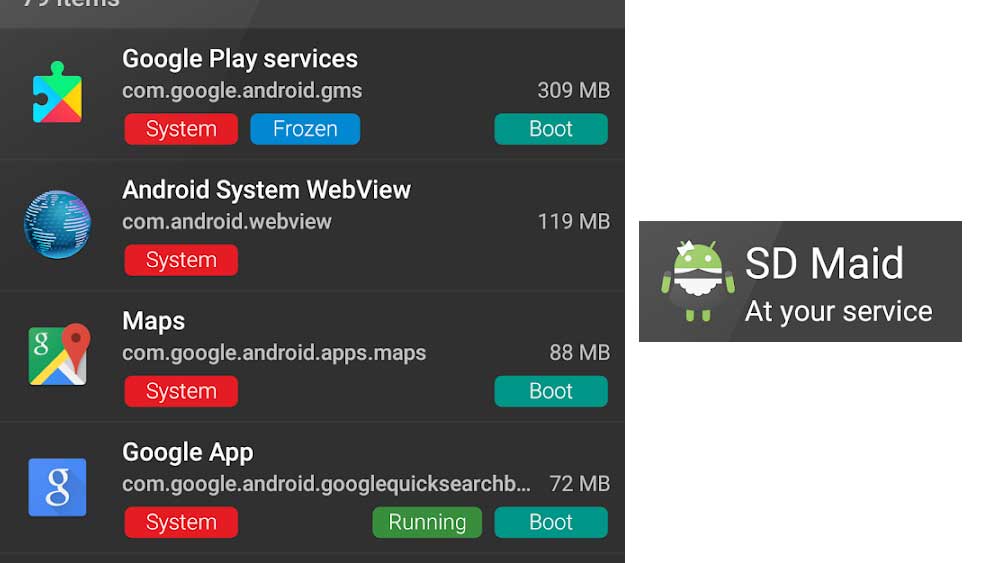
About SD Maid APK
The app offers a range of tools and features that help you to manage all files and apps on your device by optimising your device’s performance. The app will help you attain perfection on your android device by just a few taps. You might think that simply uninstalling an app would provide you with space.
However, removing an app doesn’t necessarily always remove all of its source files. This is why all of the logs, files, crash reports, and others have to be delete dalong with the app to gain space you need. With the numerous apps you use on your device, you might not even be aware of all the storage space it occupies.
But with SD Maid, you no longer have to worry about your device. The app will allow you to browse through your entire device and manipulate files via a file explorer that is fully-fledged. The app also manages all of the apps and system settings on your device and allows you to simply locate files by searching it using the name, date, or even the content. The app will also detect all of the files from the uninstalled apps mentioned previously and get rid of them for good.
It also optimises all of the databases and in turn, optimise the performance of your device. The app also very smartly detects all of the duplicate files that have been saved on your device and gets rid of them while saving sufficient space for your important files.
Basically, all it takes is a few taps on your smartphone to achieve optimal performance of your device. The app will also take care of providing you with sufficient storage space for all your important files and apps. Install and enjoy the amazing SD maid!
Download SD Maid APK
First download and install latest version of AC Market app store. You can use this app store to download latest version of SD Maid apk. Click here to download AC Market. AC Market will also provide updates for SD Maid when available. No need to search for updates and install them manually.
One of the best Android app stores with all most all Android apps and games. No need to register or subscribe to install apps on AC Market.
