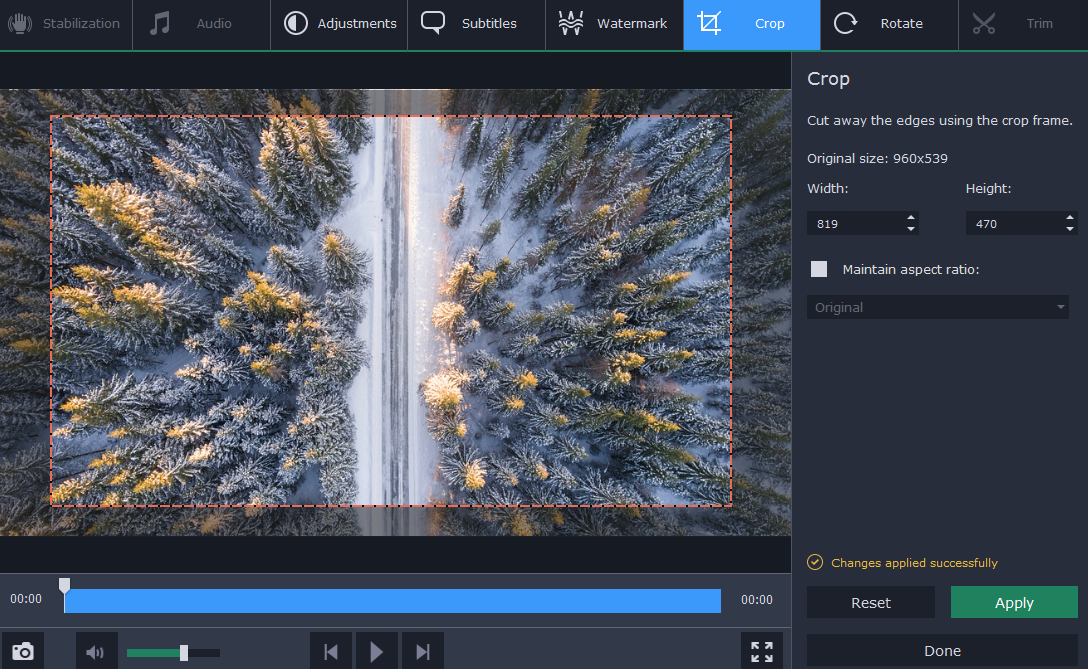When you’re using videos for marketing, there often a myriad of different tasks you’ll have to perform. In some cases you may need to convert them into a particular format to upload to YouTube or Facebook, or in others you may need to ensure they’re compatible with a particular device. Similarly if you intend to distribute or share your videos over email or some other means you may need to compress them, so that their file size isn’t too large.
For all that (and then some) Movavi Video Converter can help you out. With its features you should have no problem converting your videos to make sure they are compatible, and you can even compress and reduce video file size at the same time.
Once you launch Movavi Video Converter, you can click on the ‘Add Media’ then ‘Add Video’ button and select the marketing video you want to convert. After that you can choose a format under the ‘Video’ tab, or use one of the presets in that tab or under ‘Devices’ to automatically optimize your video for a specific device or platform.
If you want to compress your video, you can click on the output file size and adjust the slider accordingly. When you do that Movavi Video Converter will automatically adjust the bitrate to match, and reduce the file size of your videos to roughly the amount that you specified. Keep in mind that you can adjust the bitrate as well as other video parameters such as the resolution and frame rate manually if you prefer.
At any point you just need to click on the ‘Convert’ button to start converting your video based on the format and parameters that you defined. Aside from that however Movavi Video Converter can also be used to convert audio and image files, create animated GIFs, save video frames, extract audio tracks, and much more. In fact it could be used to edit your marketing videos so you can improve their quality, trim out unwanted parts, merge clips together, add captions, and more.
Suffice to say the tools in Movavi Video Converter will give you the means to prepare your marketing videos perfectly before you upload or distribute them. Considering it makes it so easy to perform these tasks, you should try it out so you can see how effective it can be and how much it could help you handle marketing videos.